Your wedding is a day that you’ll remember for the rest of your life. You’ll want to look back at the photos of that day and relive those memories. But what if those digital memories were lost or stolen? It’s a nightmare scenario that no one wants to face. That’s why it’s crucial to take simple steps to secure your wedding photos and ensure they remain safe for years to come. In this article, we’ll share some practical tips and strategies to safeguard your digital memories and keep them protected from potential threats. From cloud storage to password protection, we’ve got you covered. So, let’s dive in and learn how to keep your wedding photos safe and sound!

Common Risks to Your Digital Wedding Memories
The first step in securing your wedding photos is to understand the risks involved. Digital technology has made it easier than ever to capture and store photos, but it has also created new risks that didn’t exist with traditional film photography. Here are some of the most common risks to your digital wedding memories:
Hardware Failure
Hard drives and memory cards can fail at any time, and if your wedding photos are stored on a device that fails, you could lose them forever. Even if you have a backup system in place, a hardware failure can still be devastating.
Theft or Loss
Your digital photos can also be lost or stolen. If your phone, camera, or laptop is stolen, you could lose all of your wedding photos. Similarly, if you lose a memory card or external hard drive, your photos could be gone forever.
Cyberattacks
Cyberattacks are becoming more common, and they can be devastating. Hackers can gain access to your devices and steal your photos, or they can use ransomware to lock you out of your files until you pay a ransom.
Now that you know the risks involved, let’s look at how to protect your wedding photos.


Backup Your Wedding Photos: How to Get Started
The first step in protecting your wedding photos is to create a backup system. You should have at least two copies of your photos in separate locations. This way, if one copy is lost or stolen, you still have a backup.
Step 1: Choose Your Backup Method
There are several backup methods to choose from, including cloud storage and external hard drives. The best method for you will depend on your budget and your storage needs.
Step 2: Set Up Your Backup System
Once you’ve chosen your backup method, it’s time to set up your backup system. This can be done manually or automatically, depending on the method you choose.
Step 3: Test Your Backup System
Finally, you should test your backup system to ensure that it’s working properly. This means restoring your photos from your backup and confirming that they’re all there.

Cloud Storage: A Reliable Backup Solution
Cloud storage is a popular backup solution because it’s easy to use, affordable, and reliable. With cloud storage, your photos are stored on remote servers that are managed by a third-party provider. This means that your photos are accessible from anywhere with an internet connection.
Benefits of Cloud Storage
One of the biggest benefits of cloud storage is that it’s automatic. Once you set it up, your photos will be automatically backed up to the cloud. Cloud storage is also affordable, with many providers offering free or low-cost plans.
Downsides of Cloud Storage
One downside of cloud storage is that you’re relying on a third-party provider to keep your photos safe. If the provider experiences a data breach or goes out of business, your photos could be lost. Additionally, if you have a slow internet connection, uploading and downloading photos can take a long time.


External Hard Drives: A Cost-Effective Backup Solution
External hard drives are another popular backup solution. With an external hard drive, your photos are stored on a physical device that you can keep in your home or office.
Benefits of External Hard Drives
One of the biggest benefits of external hard drives is that they’re cost-effective. You can purchase a high-capacity external hard drive for a fraction of the cost of cloud storage. Additionally, you have complete control over your photos, and you don’t have to rely on a third-party provider to keep them safe.
Downsides of External Hard Drives
One downside of external hard drives is that they can fail, just like any other piece of hardware. Additionally, if your external hard drive is lost or stolen, your photos could be gone forever. Finally, if you don’t keep your external hard drive up to date, your backup could be incomplete.

Keeping Your Wedding Photos Safe: Best Practices for Storage
Backing up your wedding photos is just the first step in keeping them safe. Here are some best practices for storage:
Password-Protect Your Photos
You should password-protect your photos to prevent unauthorized access. This means creating a strong password and never sharing it with anyone.
Store Your Photos in Multiple Locations
You should store your photos in multiple locations, such as on your computer, an external hard drive, and in the cloud.
Keep Your Photos Organized
Organize your photos into folders and label them clearly. This will make it easier to find specific photos when you need them.
Use a Reliable Photo Management System
Use a reliable photo management system to keep track of your photos. This can be a software program or an online service.
Consider a Physical Backup: Printing Your Photos
Finally, consider printing your photos as a physical backup. This way, even if your digital copies are lost or stolen, you still have a physical copy that you can cherish.
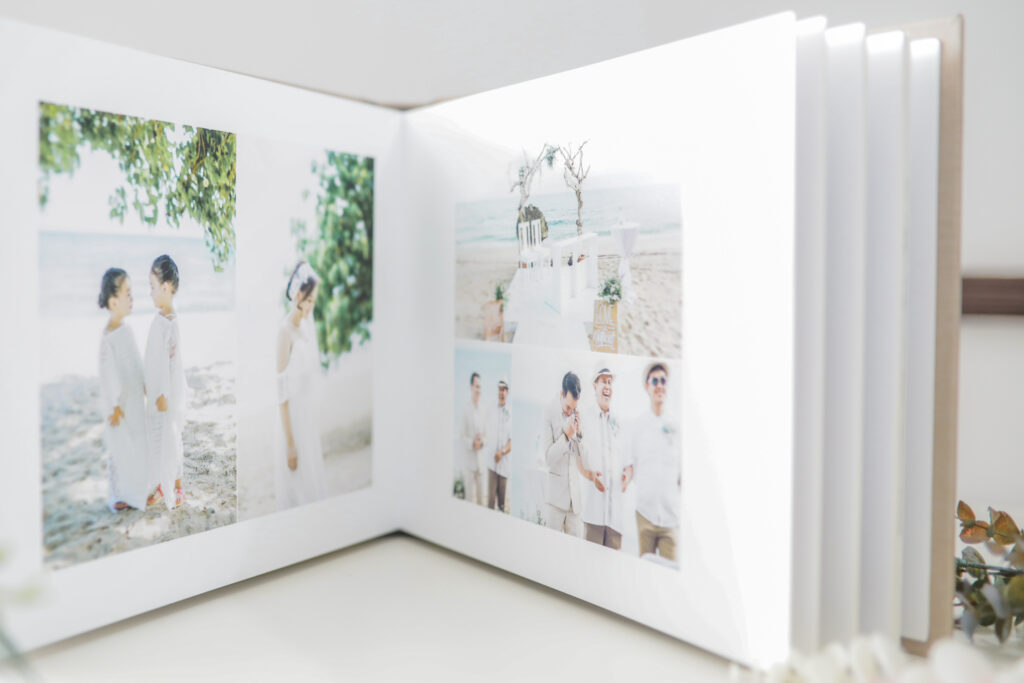
What to Do if You Lose Your Wedding Photos
If you lose your wedding photos, don’t panic. There are still steps you can take to recover them. Here are some things to try:
Check Your Backup Systems
Check your backup systems to see if your photos are still there. If you’ve been backing up your photos regularly, you should be able to restore them from your backup.
Contact a Data Recovery Service
If your backup systems fail, you can contact a data recovery service. These services can often recover lost data from damaged hard drives and memory cards.
Learn from Your Mistakes
Finally, learn from your mistakes. If you lost your wedding photos because you didn’t have a backup system in place, make sure you create one for the future.
Your wedding photos are precious digital memories that you’ll want to cherish for a lifetime. By following the tips and strategies listed above, you can ensure that your photos remain safe and secure for years to come. Whether you choose cloud storage, external hard drives, or a combination of both, the important thing is that you have a backup system in place.
Additionally, printing them in an album, in beautiful frames, and even in loose prints does not only give you physical backup. It also lets you enjoy your photos more often – you can leaf through your album as you lounge in your living room, remember your first kiss framed in the hallway of your new home, or show your kids the happy moments you had on that very special day.
Don’t let your precious memories fade away in digital storage. Invest in a physical album and relive your happiest moments every day. Our albums are crafted with the utmost care and attention to detail, ensuring that your memories are preserved for generations to come. Don’t miss out on the chance to make your memories last a lifetime – order your album today!






